Voting for Block Producers¶
General information¶
You can use your SXP to vote for block producers. Some basic voting info:
1 SXP address can vote for up to 53 Block Producers at any time¶
If you wish to vote for one or multiple block producers, you can simply do so from inside the Desktop Wallet. You can vote for up to 53 block producers at a time from one address. You can create as many wallets as you want and divide your SXP among them in any proportion you choose, if you want to manage your votes in a different way. Each address will be eligible to vote from 1 up to 53 block producers.
1 SXP equals a voting weight of 1¶
The more SXP you hold, the more votes you possess. If you split your SXP into multiple wallets, your votes divides proportionally among those wallets. For example, if you have 1,000 SXP your votes are equal to 1,000 SXP. If you split your SXP into two wallets of 500 SXP, each will have 500 votes.
Each vote or cancel vote comes with a fee¶
Each transaction in the SXP network costs a certain amount of SXP. With the implementation of dynamic fees, this cost will become adjustable. You can choose how much you want to spend for each specific transaction, even for voting and for cancelling your vote.
Info
For more information about staking, please visit: SXP Rewards (Staking)
Who to vote For?¶
Visit SXP Block Producers, our community-run block producer resource, for more information on block producer proposals. From the current list of block producers, vote according to your preferences.
You can also view all registered block producers using the public REST API or a block explorer
Voting for a Block Producer¶
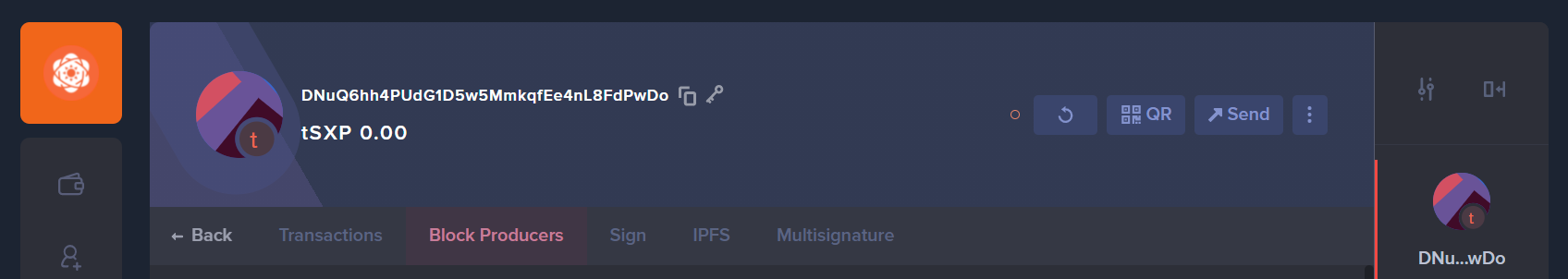
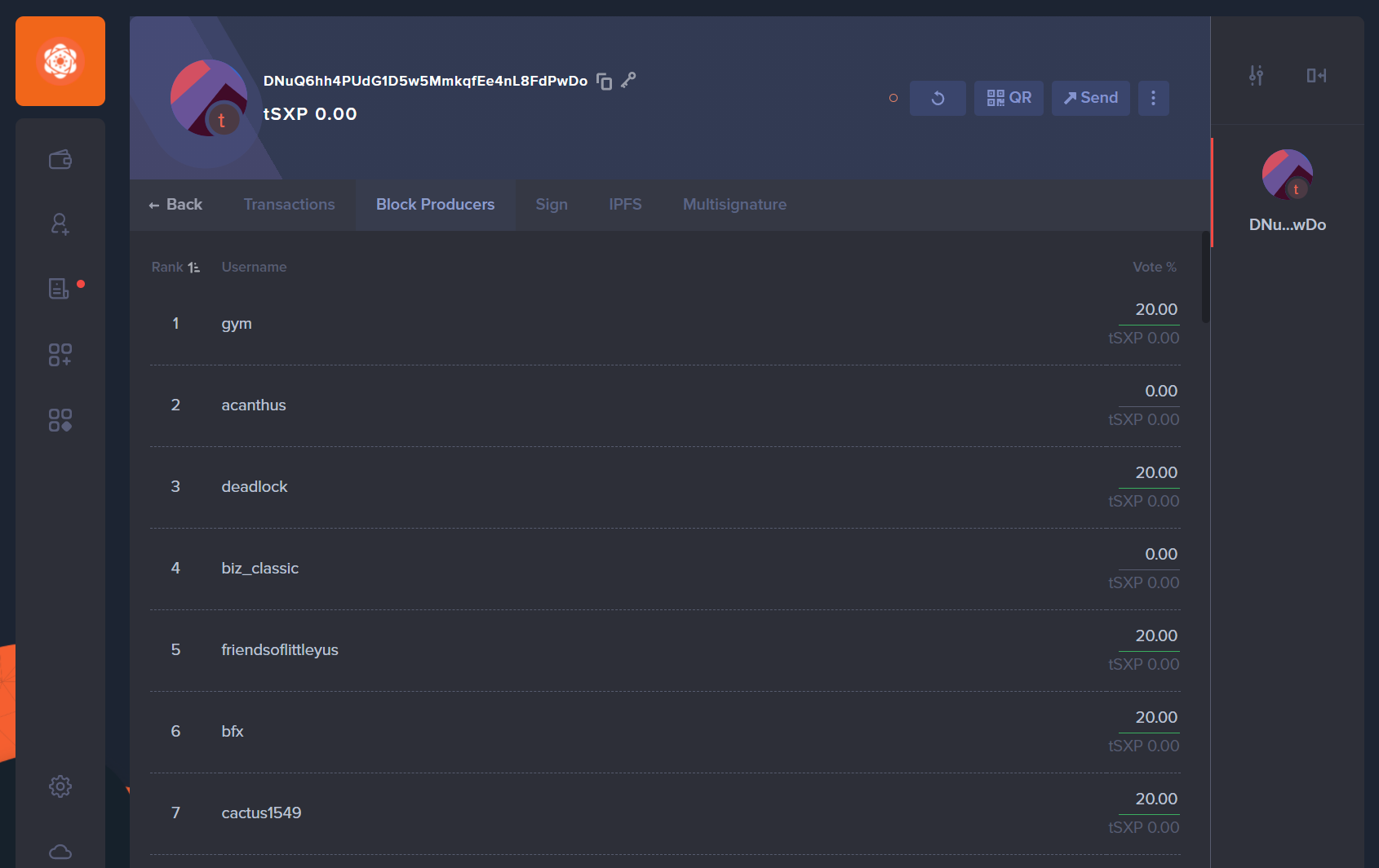
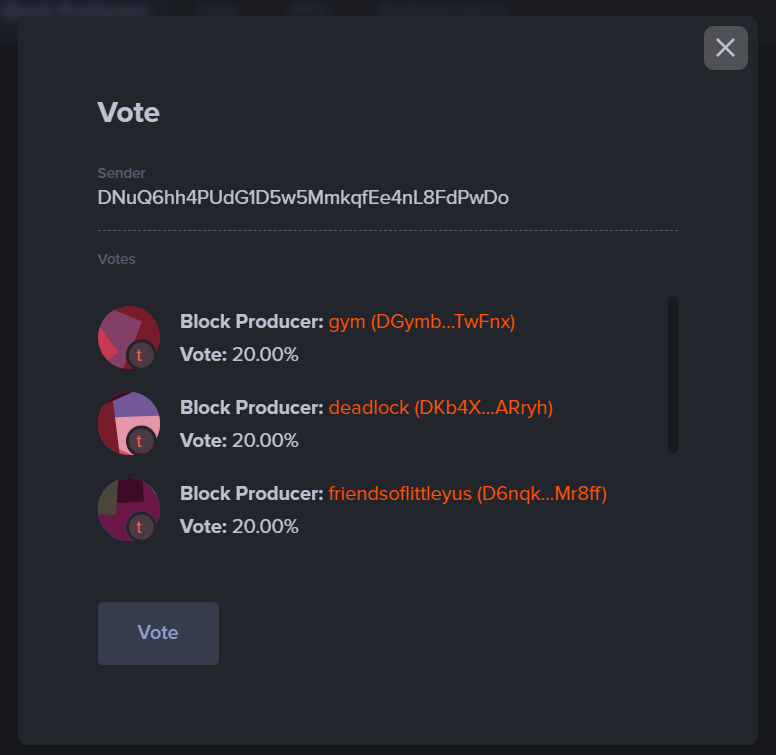
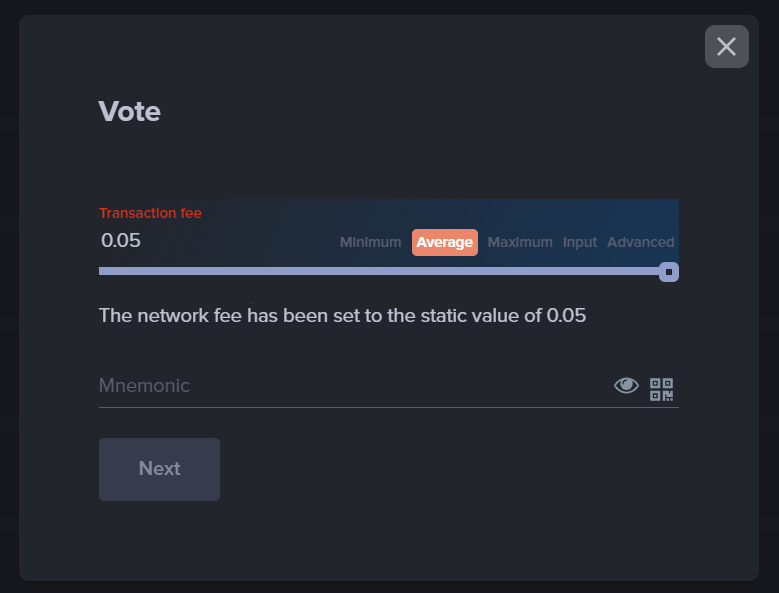
Info
For more information about fees, please visit: Transaction Fees
Remember that you can always change your vote!